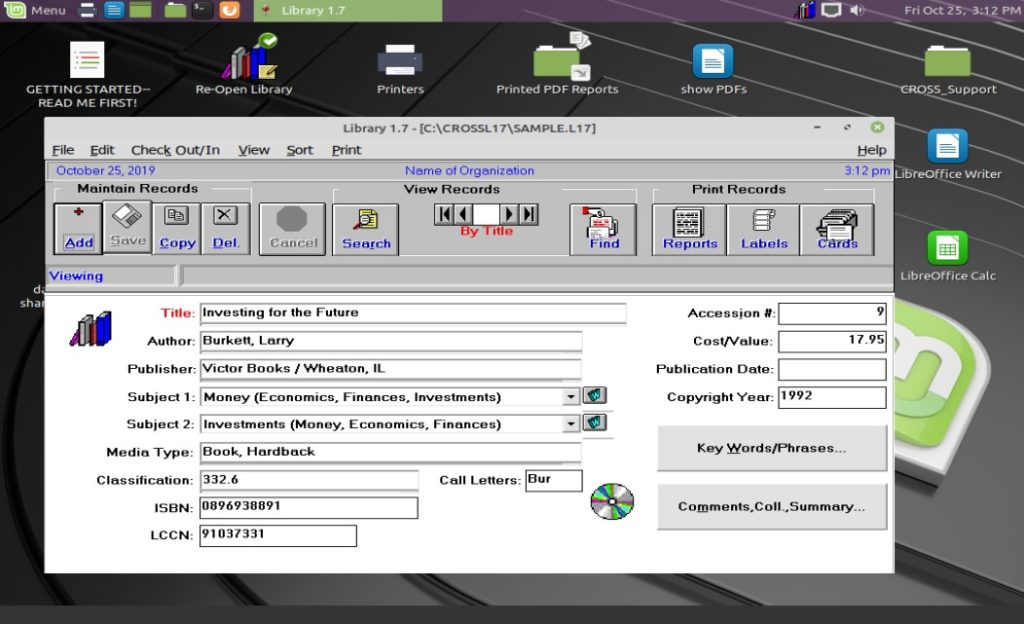As of November 8th, 2019:
We have a new upgrade option for existing Windows systems:
Our new mail-in “refurbish / upgrade” option is now available for those interested in getting the latest CROSS Library Mint installed directly on an existing laptop (or desktop).
SOLUTIONS FOR THESE ISSUES:
- Do you wish you could get away from Windows Updates?
- Do you worry about your Windows system crashing and leaving you without your data?
- Did you know that the major cause of system failure is your hard drive storage?
- Did you know that upgrading this storage component of your computer after 4-5 years of use can extend the life of your current computer by 2 to 3 times its normal life expectancy? This is due to the mechanical nature of the storage devices–they wear out physically over time. Most electronics do not fail as quickly as mechanical parts such as a traditional hard drive storage device. SSD storage is different–while they do wear over time, they are designed to simply drop the worn storage areas and leaving the drive functioning well–not crashing when a key mechanical component fails.
- Did you know that SSD storage is FAST–WAY FAST (4x to 5x faster than traditional storage)? SSD upgrades have been around for years and are very stable. Not only that, they are up to 4-5 times faster leaving your system usable for a longer lifespan for a very small investment!
- Did you know that SSD storage can survive and keep functioning without a crash even if your laptop dropped off the table and hit the floor? Wow! While you might break your screen with such a mishap, your data will very likely be secure–even if the system had serious activity going on at the moment disaster struck! While we do not recommend that you try it at home, we already have and these systems are up to the task!
- Do you wish you could get away from Windows Updates AND get an SSD upgrade at the same time? You can! In fact, you can get the latest CROSS Library Mint 64-bit with your latest data in this upgrade. This system does not include Windows–it is based on 64-bit Ubuntu Linux Mint.
- If you are not “technical”, are you worried that you might need to hire a tech company to do it for you and what that might cost? CROSS Systems, Inc. provides the support to handle your upgrade and ensure safe handling of your library data. In fact, we upgrade your CROSS Library software at the same time! Our costs are listed below.
- Are you worried about compatibility of CROSS Library? There is no need to worry–Windows compatibility might be suffering due to Windows Updates woes, but we provide CROSS Library on Linux as well! Linux has proven to be FAR MORE STABLE than Windows, does not run Windows Updates in the background slowing your system down. (We update Linux for you periodically as part of your active CROSS Library Subscription when we service your system in response to your call.) Linux runs CROSS Library just fine in both 32-bit and 64-bit mode. Just look for CROSS Library Mint on our site–where you see it, you are seeing Linux support for CROSS Library meaning that we have options above and beyond Windows for your continued support of your library. The screenshot at the bottom of this page shows how CROSS Library Mint looks–it’s simple to use!
- CROSS Systems, Inc. provides this upgrade a a very reasonable price!
WHO CAN TAKE ADVANTAGE OF THESE BENEFITS?
- those who would like to get another 5-10 years of service from your existing library computer system in order to reduce costs
- those who have an existing library computer purchased since approx. 2015 (recommended minimum requirements: 2GB RAM, generally < 5 years old, 2.6 Ghz Dual Core CPU) If your system is older or lessor capable than these, you might still benefit from the refurbish upgrade, but the resulting system might run slower than you may hope. This is a basic guide.
- those whose existing library computer is Windows 32-bit (with a Windows version of Windows 7, 8, 8.1, or 10 (Note: Older systems which came with Vista or XP or older are less likely to perform well due to the older CPU designs and are not recommended for this upgrade.)
- those who find their Windows system that runs CROSS Library to be slow on Windows 7 or newer on 64-bit Windows (64-bit Windows 7 through 10 systems generally have the capabilities to run well)
- those who are getting ‘unexpected error; quitting’ error messages when opening CROSS Library (caused by a broken Windows Update in or after October 2019)
- those who find they can no longer find CROSS Library or open it (it just stopped working on Windows for an unknown reason)
- those who are tired of Windows Updates breaking or slowing down your CROSS Library computer
- the few who have upgraded to CROSS Library Mint on 64-bit Windows but find that it runs slowly on their existing system and do not have a better computer available at this time
SUMMARY OF BENEFITS:
a) You can escape the Windows Updates cycle today reducing risk exposure!
b) You improve system performance and security.
c) Since Mint is 64-bit, you get out of ‘legacy Windows 32-bit mode’ to take advantage of 100% of available physical RAM (Some system vendors artificially restrict the amount of memory available to ‘legacy-mode’ 32-bit Windows. This upgrade gets around the vendor’s artificial restriction.)
d) Since this upgrade no longer needs Windows and replaces it, you save a lot of memory! (This is especially true if your existing system was running Windows 64-bit with CROSS Library Mint inside it.)
e) Word processing and spreadsheet included (free)
f) Optional SSD storage upgrade speeds up and extends your existing system’s lifetime up to 2-3 times (additional cost involved)
h) SAVINGS: Your upgrade cost is LOW–far less expensive than an equivalent full system replacement. By keeping your existing system and extending its lifetime possibly 2 to 4 times normal, you better manage your costs. This is, quite simply, savings is your library budget!
CONSIDER: If you only (or mostly) use CROSS Library on your system with one user account, this would be a good upgrade option. (CAUTION: If you use many applications other than CROSS Library or have MULTIPLE USERS on your Windows system, this probably isn’t the best upgrade option for your system at this time.)
SEE OUR PRODUCT PAGE FOR UPGRADE OPTIONS and TOTAL COSTS INCLUDING RETURN SHIPPING:
https://www.cross-products.com/shop/systems/laptop-refurbish-to-cross-library-mint/
HOW IT WORKS:
1. You ship your existing Windows 32-bit computer to us. (Please ship ONLY your laptop or desktop computer with power cable and adapter. — We do not need your monitor or keyboard during the upgrade process.) Please ship to our address on our contact page. (Please be sure to include your return address and best contact phone# on a note in the box along with a check made payable to ‘CROSS Systems, Inc.’ for the desired upgrade option. TIP: It is a good idea to purchase insurance on your shipment in case of accidental lost or damage in shipping.)
2. We migrate your library database(s) and printer configurations and upgrade your system to CROSS Library Mint 64-bit (and optionally your hard drive storage to SSD for improve performance and system lifespan) and return your system to you ready-to-use.
3. When you open your system, it will automatically start in Mint and open to CROSS Library. (We may need to help you finalize your printer settings and test them to ensure it is ready-to-use.)
WHERE DO I SHIP MY LAPTOP?
See our address at our address on our contact page.
HOW LONG WILL IT TAKE?
Please allow us 6-8 weeks (usually sooner, but we need the flexibility when scheduling issues arise). Please be patient for delivery as that can take up to 5-7 days in each direction with additional delays during holiday seasons. (Consider purchasing expedited shipping to reduce downtime in your library.) We will do our best to call and inform you if we run into any delays in the upgrade process.
WHAT WILL It LOOK LIKE?