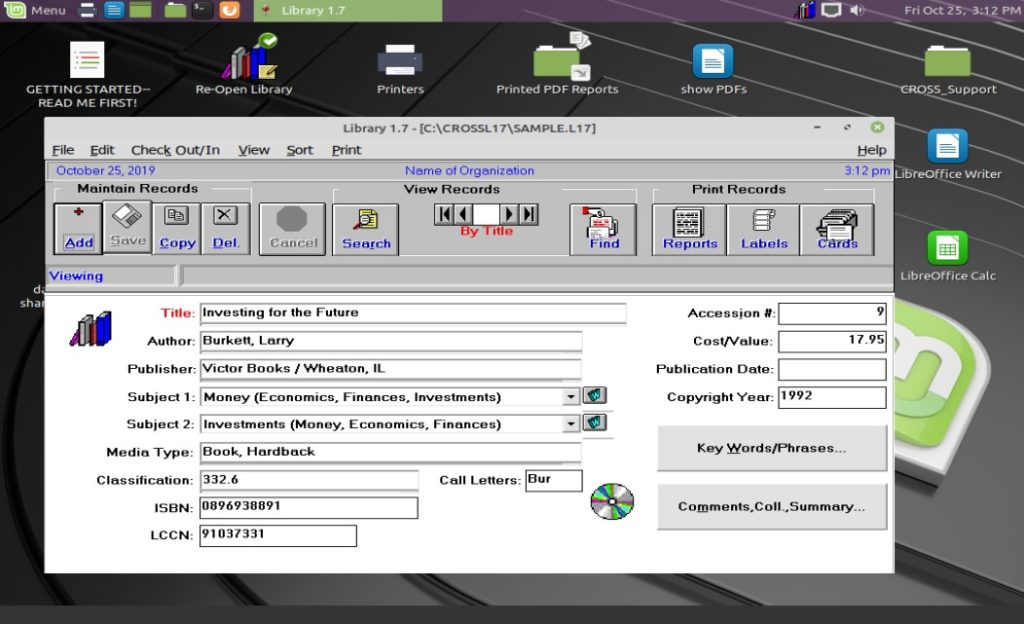If you are wondering if CROSS Library is up-to-date on your system, here are a few tips to find out. You need an update if any of the following are true:
- CROSS Library displays a ‘little gray cube’ in the system tray (notification area) when CROSS Library opens
- When you right-click the ‘little Books icon’ in the system tray (notification area), you see the version information on the last menu entry is earlier than September 2020
- CROSS Library does not open for any reason
- If you are using Virtual PC or XP Mode (these are outdated and need to be replaced)–you will need to call for support.
How do I get the latest update?
- Ensure your CROSS Library Subscription is current.
- If you are using any Windows 32-bit, you may download the latest here.
- If you are running CROSS Library Mint, call for assistance in getting the latest updates.
- If your system is Windows Vista 64-bit or Windows 7 64-bit, please call for assistance in getting the latest updates.
Did you know CROSS Systems, Inc. offers laptops with CROSS Library Mint preinstalled? These are great if you are considering updating an older system!
See the options we offer… (screenshot of CROSS Library Mint shown below)