As of June 2022:
CROSS Library Mint has improved in performance and hardware compatibility on all 64-bit systems across Operating System Platforms with the latest Virtualbox updates! We are updating and finding very good results across the board. (Windows 10 and 11 64-bit included)
CROSS Library remains fully supported and compatible with Windows 7 through 10 (32-bit).
As of January 2020:
Compatibility has been a top issue which has been well addressed at CROSS Systems, Inc. over the past few years. CROSS Library Mint IS compatible with 64-bit systems including all Windows, Apple OS X and Linux 64-bit systems using Intel or AMD processors. While we have more options planned, this provides for all major compatibility needs today and for years in the future.
LONG TERM SUPPORT: We continue to support all Windows 7 through Windows 10 systems. (If you currently have Windows 7 32-bit through Windows 10 32-bit, we have a great update ready for you!) This is your best path: Call for update support.
CROSS Library runs on almost anything today including Apple OS X. (with minor differences between platforms such as drop-down lists, report printing of page-ranges, and window focus behavior which we document in our GETTING STARTED GUIDE in CROSS Library Mint)
We are happy to be able to say that the latest CROSS Library REMAINS COMPATIBLE with Windows 7 through Windows 10 32-bit and ALSO all modern 64-bit Windows systems that meet the minimum requirements below via CROSS Library Mint.
Feel free to read through this page for some of the options we provide.
If your system does not meet those requirements, the next item provides compatibility with our mail-in refurbish (see details for minimum requirements). If your system is older than those requirements, consider our CROSS Library Mint Laptop options. Unless your system is truly ancient, CROSS Library is ready today with these options. Call for installation or upgrade assistance.
As of November 2019, we are offering more compatibility than ever with our “mail-in refurbish” to CROSS Library Mint:
- Do you wish you could get away from Windows Updates?
- Are you worried about compatibility of CROSS Library? There is no need to worry–Windows might be falling apart due to Windows Updates woes, but we provide CROSS Library on Linux as well! Linux is far more stable than Windows, does not run Windows Updates in the background slowing your system down. (We update Linux for you periodically as part of the CROSS Library Subscription when we service your system on a call.) Linux runs CROSS Library just fine in both 32-bit and 64-bit mode without problems. Just look for CROSS Library Mint on our site–where you see it, you see Linux support for CROSS Library meaning that we have options above and beyond Windows for your continued support. The screenshot below shows how CROSS Library Mint looks–it’s simple to use!
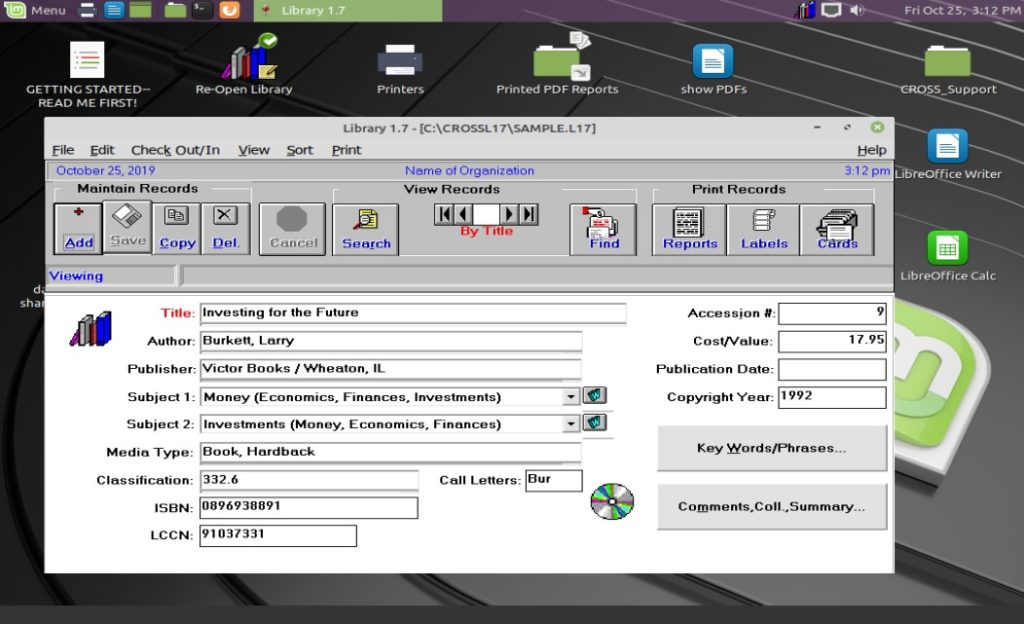
Did you know that upgrading just your hard drive storage with SSD can normally allow you to use the same computer you have today for 2 to 3 times the average system lifespan?. That’s, quite simply, savings in your library budget!
(See details here…) including information concerning cost and procedure for this new upgrade option to get CROSS Library Mint installed onto your existing system along with details on who may or may not benefit from this upgrade option. This is an ideal option if you are running Windows of any version and want to get away from Windows Updates problems–we reinstall CROSS Library Mint directly onto your hardware (eliminating Windows) and optionally upgrade your hard drive storage to an SSD to breath new life into your existing system by speeding it up dramatically.
It’s a great option to extend the life of your existing computer for less than half or even a third of the cost of a new system. Also, EVEN IF your existing Windows system is broken (won’t start), we can carry your data forward into the new system easily for you with this upgrade process.
As of September 2019, we are offering the following laptop upgrade options:
BEST! Our newest and best option is available (3rd-quarter 2019): CROSS Library Mint Laptops (GREAT VALUE!) This is an efficient Ubuntu Linux based system if you don’t care for Windows Updates every two weeks eating up your time and computer speed! If you currently use Windows or Apple, you will find these very easy to use!
It looks like this:
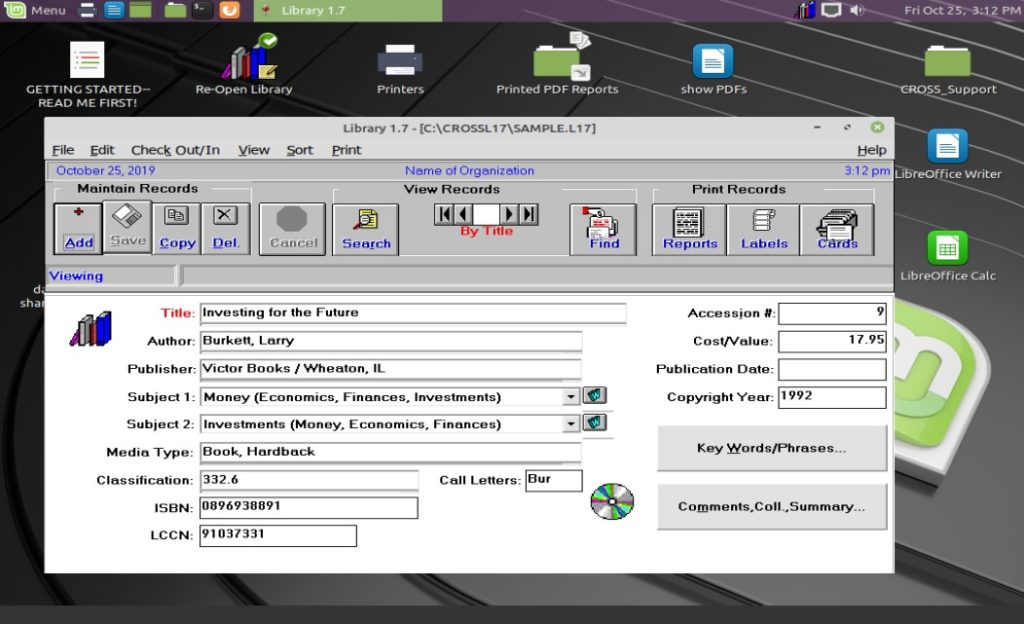
As of October 2018, CROSS Library is compatible with ALL Windows laptop and desktop systems via the install options below:
Let’s just say it like this, if your laptop or desktop system runs Windows and has an Intel or AMD processor, CROSS Library IS compatible. If you have further questions, please call us 1-877-615-7230 (press 2 for support).
- CROSS Library Mint Laptops (GREAT VALUE!) We sell the complete system ready-to-use!
- CROSS Library Mint (pre-engineered environment for all 64-bit systems)
CROSS Library is compatible with ALL Windows 10 64-bit systems and older including Windows 8.1, 8, 7, and even Vista using Virtualization Support. (If necessary, we will help you locate and enable the virtualization support setting on your system when you are ready to install. It is highly recommended that your CPU support SLAT for good performance. We highly recommend 8GB RAM for these systems due to Windows requirements. If your system does not support these, please consider one of our Mint Laptop systems) - IN QUESTION AFTER OCTOBER WINDOWS UPDATES BREAK WINDOWS COMPATIBILITY SUPPORT ON MANY SYSTEMS: CROSS Library direct install (32-bit Windows platforms)
CROSS Library has remained compatible with ALL Windows XP through Windows 10 32-bit systems via Direct Install (legacy support option). This option has been available for years, but could be coming to a close due to changes effected by Windows Updates on many systems during the month of October 2019 and beyond. Since we already offer our Mint laptop and desktops, we are ready to help you replace Windows as a service to both you and your library.
Compatibility Details:
Windows 10, 8.1, 8, 7, Vista 64-bit: on hardware with Virtualization support and 4 GB RAM minimum (8GB highly recommended) using our CROSS Library VM pre-engineered environment. We provide remote installation support on your desktop.
-Recommended configuration:
1. Virtualization and SLAT support
2. 8GB RAM
3. 2.4 Ghz Intel i5 or better
-Minimum configuration:
1. Virtualization and SLAT support (performance will lag if not available)
2. 4GB RAM
3. 1.0 Ghz Intel dual core Atom, i3, or 1.6 Ghz AMD dual core
Notes: (In mid-2019, we adjusted our default configuration to default to 1-CPU along with other optimizations saving 20-50% CPU depending on your hardware to allow use on systems with Virtualization turned off or with slower dual-core processors or less processor Cache. If we see that your systems supports better, we adjust to maximize for optimal performance during installation. These changes allow slower systems to operate and feel snappy (reducing jitter and pauses) where we found place to optimize these.)
Windows 10, 8.1, 8, 7, Vista, XP (32-bit) via direct install: (Note, we will likely need to be able to turn off your Antivirus during the installation. If this is not possible, we may not be able to complete the install process and will recommend our pre-enginered environment as described above.
CROSS Support personnel provide the installation support via the CROSS Library Subscription. If you have further questions or need more details, please call at 1-877-615-7230 (press 2 for support).
CROSS Systems, Inc.