
News and Special Announcements for CROSS Library
Thank you for visiting our website! Our online ordering is always available, if you wish to read our special instructions, click ONLINE STORE / Ordering Details on the menu bar, otherwise, feel free to take a look around! Our site is easy to use, but if you have questions, just give us a call. We’re always happy to help answer questions or help get things going for you!
We’re here to help: Don’t worry if you aren’t technical–we’re happy to install, update, or resolve technical issues for you–just call and press 2 when you hear the option for support. We handle the details.
Get on track with the latest CROSS Library updates:
https://www.cross-products.com/cross-library-software-updates/
Looking for our Getting Started page?:
https://www.cross-products.com/news-getting-started/
October 11th, 2021 — CROSS Library Update Announcements moved to our main site page…
We have migrated to displaying most of our 2021 CROSS Library update announcements as postings on our main website page at https://www.cross-products.com/ so everyone stays a bit more up-to-date with recent changes. This news page may be useful in the future for general news announcements. (TBD in mid-2022)
October 2nd, 2020 — CROSS Library Updates…
We are happy to say that we have completed our change-over to OpenJDK 8! CROSS Library runs faster with fewer issues with this update. Our changes tackled everything from Java launchers, memory configurations, 3rd-party utilities, we have reduced complexity and improve performance and stability in many ways with this update. Just install it to see the difference. You can locate the download for your system if you haven’t installed in awhile from: crosslibrary.com/download
Also, feel free to call us for assistance installing this update to ensure everything on your system is in good order for the update.
June 29th, 2020 — Download page improvements…
We continue to update our website for improved ease-of-use! With a new shopping cart, much-improved download instructions, and more to come, we’re on a roll! We are extremely upbeat about 2020 potential for your library and more features are on the way…!
June 11th, 2020 — New Website Look!
We hope you like our new high-contrast and streamlined website look! We have simplified our home page with a faster and cleaner interface where you can easily see your shopping cart with a nice indicator when items are in the cart. This should help reduce some issues where some customers were not aware they didn’t check out their cart.
Also, also we fixed a few issues where renewal orders were either failing or double-posting. We have been monitoring and resolving the situations manually, but now the site just works as expected! Our new easy cart widget lets you know if your cart has not yet been checked out helping you know when you haven’t finished your order! Happy shopping!
May 21st, 2020 — Software Updates…
Watch for CROSS Library updates! We have released our latest Java upgrade! This update comes via our auto-update system if your CROSS Library Subscription is active. You can expect to see prompts from CROSS Library to install the update. Please click Install when prompted and allow the update to complete. It’s simple!
PURPOSE: This update ensures that ALL CROSS customers receive the latest OpenJDK required to operate CROSS Library without additional licensing concerns. (This update eliminates any potential license obligations on the part of our customers for use of Java. OpenJDK is freely usable free of support from Oracle or any other Java vendor. Licensing information can be found in JRE folder, if desired.)
CROSS Systems, Inc. fully supports CROSS Library and its use of the deployed OpenJDK under your active CROSS Library Subscription. Please keep that up-to-date. This update also resolves several bugs and error prompts you may have seen recently during this transition to OpenJDK.
If you do NOT see an update prompt soon, please call and we can help get your system updated to a version that will provide these updates automatically.
HOW TO VERIFY?: First, open CROSS Library using your normal routine. Then, right-click the ‘CROSS Library’ icon in the tray (notification area) to verify that the latest version is installed. It should be dated 5/20/2020 or later. If your date is prior to August 5th, 2019, please call for assistance with your updates. (If your CROSS Library icon looks like a gray cube, please call–we will need to manually install the latest update.) After that, CROSS Library will remain updated automatically.
April 15th, 2020 — SALE calls…
Please be aware that we are calling all of our customer phones to notify you of our current sale of our CROSS Library Subscription as described below. So, if you hang up or miss that call, please see below for details!
CROSS Library Subscription SALE!
If you are having trouble paying for a renewal this year, you are not alone. Due to COVID-19 stress on our customers, we are doing what we can to help everyone by eliminating our sign-up fee and offering GREAT SALES on all of our CROSS Library Subscriptions from April 15th through June 15th!
Be sure to RENEW before June 15th to get these deals!
To renew at our SALE PRICE, please see this link:
https://www.cross-products.com/sale
As of April 29th, 2020:
All Apple OS X and Windows 10 64-bit users–We have updated our download page to provide the latest Oracle VirtualBox version for all installs. (Note: No changes needed for 32-bit Windows! Just keep enjoying CROSS Library!)
As of March 10th, 2020:
If you are having any trouble with CROSS Library Mint, we’re taking some time in early March to get these types of issues resolved–based on what we have put together over this past year! (We have hundreds of updates packed into our latest Mint configuration, so when you call, we will determine which way to update most efficiently for your situation.) In most situations our update session will be 20 minutes for CROSS Library updates and testing. Everything else is Virtualbox and/or Mint updates which can run longer depending on your system and network configuration. We tend to get CROSS Library up-to-date first, test it, and then if our sessions drops before the rest is complete, you can still open CROSS Library and use it without problems.
Call us, and we’ll get you the latest updates and ensure everything is working and up-to-specification! (We discovered that some customers experiences trouble (such as random hang-ups in the system) with certain version of the Mint kernel. We are fixing that as we check it on each call. so, when you call, let us know if you have been having trouble.)
As of February 20th, 2020:
We made a few adjustments to Windows XP support for CROSS Library. We discovered a mis-configuration in our earlier update on Feb. 11th and fixed it. If you installed on XP and had a problem since Feb. 11th, just download and install again to get this fix.
As of February 11th, 2020:
A) We improved CROSS Library’s Windows XP Pro configuration to allow updates to function better on XP Pro systems with 2GB of RAM or less. While all software needs a reasonable amount of RAM our current default configuration is geared more towards the latest 10 systems and needed some adjustment to allow XP customers an improved user experience. Most Windows Vista, 7, 8, and 8.1 customers should be fine with the default configuration for Windows 10. A few years ago, we adjusted our priorities toward Windows 10 and that works well in most cases. We also provide laptops with CROSS Library Mint without Windows, so we have a fully array of options for compatibility and long-term support–from Windows XP Pro up through Windows 10 and CROSS Library Mint laptops!
B) We spent time improving our site performance over the past several days. Please let us know if you have any trouble ordering or especially with your shopping cart. Our testing show that everything is working again, but we always like to know if something is causing you trouble so we can get it fixed.
As of February 7th, 2020:
We made some changes to our website checkout / payment process today to improve our online ordering payment processing. You may notice a few changes where the Checkout page button is now titled ‘Proceed to Payment’ and the next screen handles the e-Check or Credit/Debit payment information and processing instead of all being done on the Checkout page itself. This will help us to assist easier when you call in most cases. If you get stuck in checkout and need to start the checkout process again, just click Login on the menu (which takes you to Your Account, then click the My Orders link on the left side of the page to view your orders.
We also fixed a few issues we were hearing about from customers where our Thank You page was not being displayed. We hope these changes will make all of your lives easier starting today!
Thank you!
As of February 4th, 2020:
We have become aware that some components of our system have not been installing correctly on some systems. For the most part, these are the Combine Utility and Unused Accession# reports. The latest update fixes this in our installer which can be manually installed from our download page. We plan to release an automatic update for this update ASAP, so unless you have a specific need for these features, you may wait for CROSS Library to prompt you to install the update as it rolls out to everyone.
As of January 30th, 2020:
We have become aware that some of our customers did not receive all of their software updates during their past subscriptions. We moved to remedy this situation by providing BOTH automatic updates ALONG WITH a free 30-day extension to each customer as we contact you email or postcard mailing.
We are automatically granting this EXTENSION for software updates on your account along with 30-days of your CROSS Library Subscription IF YOU QUALIFY under the condition above.
How it works if you qualify:
1. We update your account with the deserved software updates.
2. We update your expiry to reflect the free 30-days of service.
3. We indicate this in your renewal reminder email or on your postcard. (A few emails and postcards did not get indicated properly.) From today on, all emails and postcards will include an “EXTENSION” link with a note about the situation IF YOU QUALIFY so you can know to get the latest software updates. If you have any question, you may verify your subscription status by calling our 1-877-615-7230 number. Our automated phone system will provide your subscription status if your phone# is associated with your account in our system. If you do not hear it, press 2, and our support personnel will look up your account and provide your current status.
Our goal is to ensure you get what you paid for and that you have the best experience possible at all times!
As of January 29th, 2020:
This update of CROSS Library re-integrates our automatic updates using our new cloud system! In the future, most updates will be automatic unless otherwise noted. YEAH! We’re very excited about that for the fact that you will no longer miss updates you are qualified to receive–not to mention the time savings for us over here! We will begin to release these automated updates soon.
We also fixed a few smaller bugs in launching and database recovery.
As of January 17th, 2020:
Today’s update of CROSS Library fixes an installer problem where some files were not being reinstalled causing CROSS Library to NOT OPEN after the install. In some cases, our auto-update process resolved the situation, in others not. If you had trouble updating recently, just download the latest update to fix the update problem. You may download and update using this link to resolve the problem, our auto-update system will incorporate these changes soon.
As of January 14th, 2020:
Our latest update of CROSS Library links you to our new Cloud backup system, provides easy and improved data recovery in case of inability to open a database with the click of a single ‘Retry’ button. You may download and install it using this link (only for use to upgrade an existing installation–new installs require use of another installer–call for new install details).
As of January 9th, 2020:
We have just released another CROSS Library update to provide better rebuild/recovery of databases and to provide more detail on your version of Windows or Linux Mint including your kernel version. This update helps us diagnose and resolve issues and allows you to right-click the ‘CROSS Library’ books icon and see your kernel version in Linux Mint. (We have discovered that CROSS Library Mint currently requires the 4.15.0.58 kernel. (This ONLY affects CROSS Library Mint 32-bit systems running in VirtualBox. Laptop and Desktop systems with CROSS Library Mint 64-bit or 32-bit installed directly on the hardware are unaffected by this kernel issue and can safely run the latest available kernel.)
IMPORTANT: If your system hangs in CROSS Library after opening your database, call us and we will set your kernel to the version shown above. Based on our testing, the problem is that newer Linux kernels themselves are not stable enough to correctly support WINE 4.0 and later at this time. The Linux teams will eventually work out the bugs. Until then, we are locking to the kernel above. This information was discovered in late December 2019, so calling us to check your system is a good idea if you are having this type of problem.
As of December 31st, 2019:
We have just released another CROSS Library update to allow CROSS Library to automatically Repair databases that get damaged due to incorrect shutdown, power outages, etc. This is an ease-of-use update to enable CROSS Library to automatically REPAIR any database it detects as ‘potentially damaged’ without going through extra steps during Backup, Restore, and Rebuild operations. This update is designed to simply make your life easier on a day-by-day basis. You may download and install it using this link. (Be sure to download from the window where you normally use CROSS Library (inside Mint, XP Mode, etc.–not from your main Windows desktop.). If you need assistance, give us a call for help–we can easily install the update and test it for you to ensure all is well.)
This update is helpful for all customers and especially helpful for those using CROSS Library Mint.
As of November 29th, 2019:
An additional note for those updating to the latest CROSS Library. Follow the directions below on the post for November 26th., then, if the installer does not appear, you may need to run the updater application manually–look here using File Explorer (or My Computer on older systems): C:\CROSSUPD\WORK\upd
To do that:
1. Open File Explorer (or My Computer on older systems)
2. Locate and dbl-click on the C: drive
3. dbl-click on the CROSSUPD folder, then when it opens, dbl-click on WORK, then dbl-click on the ‘upd’ folder.
4. You should see a 2CROSSLibrary application file (or 2CROSSLibrary.exe).
5. Before running the application, it is a good idea to TURN OFF your Anti-virus scanner when installing so it doesn’t accidentally shutdown the installation. We tend to have issues especially with McAfee, Sophos, Avira, Norton, and at times even with Avast. If you wish to FIRST attempt the install with your Antivirus ON, that’s fine. If anything goes wrong, just install again with it off.
6. Dbl-click on the 2CROSSLibrary application to run it and allow it to run, if prompted.
7. You should see the INSTALL button to click. Click it. (The remainder of the process should behave normally unless your Anti-Virus software incorrectly blocks any portion of the installation. If that occurs, turn it off and dbl-click 2CROSSLibrary again to reinstall the update.)
8. If all of the above fails, download and install using this installer: https://www.cross-products.com/pub/InstallOnline.exe
As of November 26th, 2019:
A note of help: If want to get the latest update for CROSS Library, be sure you right-click on the ‘CROSS Library Helper’ (little ‘gray cube’ icon in your system tray–notification area), then select ‘admin / Check for Updates Now’. In a few seconds, the cube should begin to blink. When it’s blinking, dbl-click it ONCE. You will see important messages of news and updates. Read and click OK on each message, then click YES to install the updates. Wait for the update to download. You will be prompted to click INSTALL to update CROSS Library.
As of November 22nd, 2019:
Our latest CROSS Library update is ready for all CROSS Library customers (both Windows and Mint)! This update connects EVERYONE to our new cloud-based internet backup system. This update also gets everyone on our new auto-update system. In most cases, future updates will be automatically downloaded and installed upon next restart giving you more time to get more work done!
We recommend that all customers upgrade as you are able. To upgrade, be sure you are connected to the internet, then dbl-click on the little ‘CROSS Library Helper’ gray colored ‘cube icon’ in your system tray area, click YES to install the update, and wait for the installation process to begin. (The update will prompt you to click Install when the download has completed.) After the update, a page on our site describing some getting started tips will appear and CROSS Library itself will automatically re-open. Print a copy of the web page that opens.
Then, CROSS Library automatically re-opens after installation is complete, you can continue using it as normal after it re-opens.
ANYONE can update if your CROSS Library icon looks like a little gray ‘cube’ in the system tray (notification area), just install this update by dbl-clicking on the ‘little gray cube’ CROSS Library Helper tray icon as described above. Then, click ‘YES’ to download and install the update. You may have to locate the ‘little cube’ icon if it is hiding–see the up arrow where the tray icons tend to hide. Enjoy!
All CROSS Library Mint customers with a ‘Books’ icon already have a fairly recent update which is connected to our new cloud and further updates should automatically install from the CROSS cloud starting in a few weeks. We will monitor the situation to ensure CROSS Library continues to update properly, so in most cases, you will not need to do anything in the future to keep up-to-date! Our future updates will download and install automatically as-needed if your subscription remains up-to-date.
If you need to know what version of CROSS Library you have or what version of Windows or Linux Mint is on your system, just right-click on the little ‘Books’ icon in your system tray (notification area). The last two menu items show those versions, so you can be aware if we request that information during a support call. (Note, on existing CROSS Library Mint systems, Mint may display 64-bit where it may actually be 32-bit. We have to add some configuration to each system to resolve that. We are working on an update to automatically correct the situation. It doesn’t affect anything other than display.)
Happy Thanksgiving, everyone!
As of November 9th, 2019:
We are glad to hear that Microsoft has resolved the ‘unexpected error; quitting’ messages on Windows 10 in the November 2019 Windows Updates applied today.
If you are still experiencing trouble, please check for Windows Updates again before reporting an issue. (After Windows Update applies all of the updates and restarts, CROSS Library opens normally as expected! If you still have an issue after the updates, call and we will be happy to provide guidance and assistance in resolving the remaining issues!)
NOTE: In addition to CROSS Library Mint, CROSS Systems, Inc. remains committed to providing on-going support for the following ‘legacy’ versions of 32-bit Windows to provide for the needs of those who need additional time to plan and budget for system upgrades:
Windows 10 32-bit (Home, Pro, Enterprise)
Windows 8.1 32-bit
Windows 8 32-bit
Windows 7 32-bit (Home Premium, Pro, Education)
Windows Vista 32-bit
Windows XP Pro 32-bit
Our support for CROSS Library on legacy Windows 32-bit systems will be resume backup to our new cloud as soon as our next update is ready. We are working to provide everyone stable and comfortable solutions while we continue to the transition to CROSS Library Mint in 2020 and beyond.
As of November 9th, 2019:
CROSS Systems, Inc. has announced expanded compatibility options with Linux available in CROSS Library Mint.
While Windows Updates continues to reduce compatibility support available in certain Microsoft Windows versions, CROSS Library is provided also on Linux Mint which does not suffer these compatibility woes–and not on a regular yet unpredictable schedule!
Our post yesterday (below) offers a ‘replace Windows with CROSS library Mint‘ option providing a few more ‘re-install to Linux upgrade options‘ which can:
- extend the life of your current system
- improve system performance
- reduce Windows Updates problems from impacting your library in a negative way.
- provide you a predictable upgrade schedule (when you call for support) vs. whenever your system modifies itself without warning
This post is to help clarify and summarize a bit.
As of November 8th, 2019:
We have a new upgrade option for existing Windows systems:
Our new mail-in “refurbish / upgrade” option is now available for those interested in getting the latest CROSS Library Mint installed directly on an existing laptop (or desktop). (Click here details…)
WHAT WILL IT LOOK LIKE?
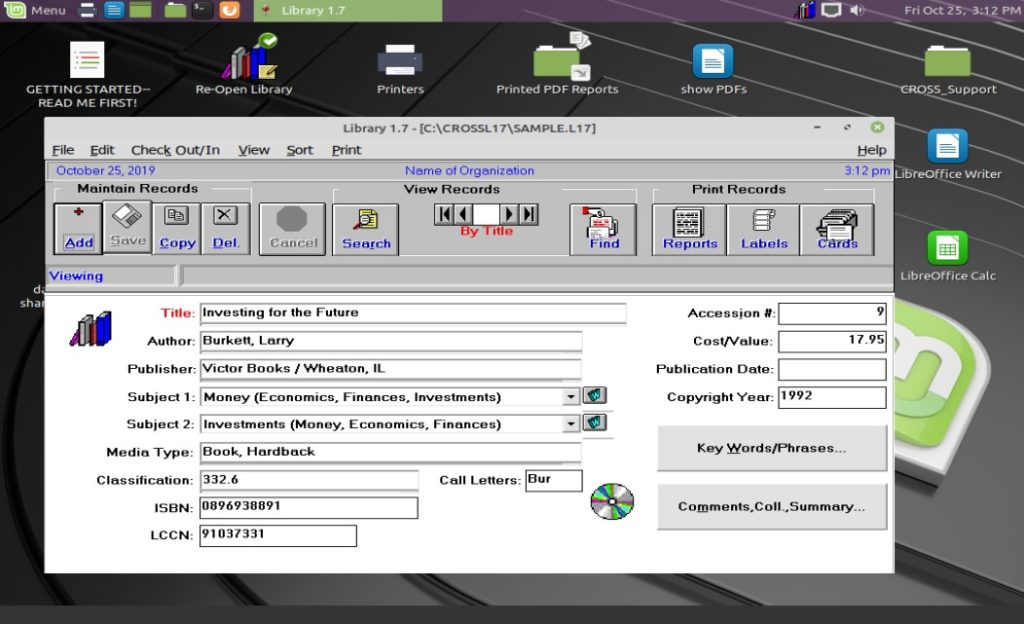
As of October 25th, 2019:
PROBLEM: Microsoft Windows is becoming an increasingly unstable environment in 2019. It has been our observation that 5 Windows Updates in the past 10 months have destabilized both our Windows-based cloud systems or a significant number of our customers’ Windows systems.
CROSS SOLUTION #1: We migrated off Windows Server complete in August
CROSS SOLUTION #2: We are also providing CROSS Library Mint pre-installed systems (without Windows) to provide more stable systems for our customers. See screenshot below to see what you get!
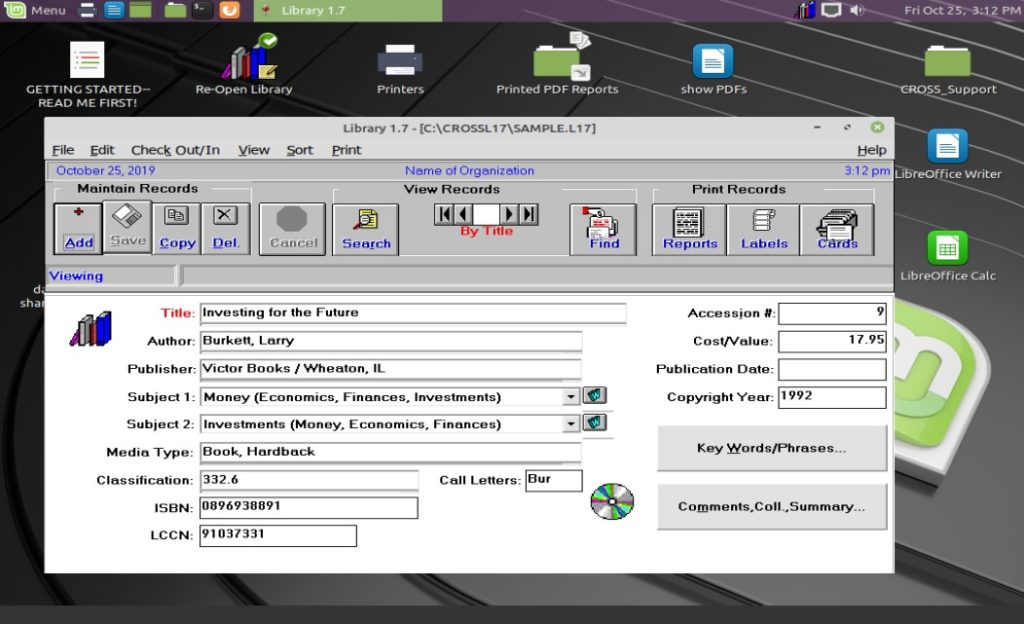
CALL TO ACTION: Consider our system upgrades here. (If you like Windows or Apple, you will find these systems familiar and very easy-to-use. CROSS Library automatically loads and looks just like the image above.)
IN SUMMARY: We hope Microsoft can fix their October Windows Updates and continue to provide compatibility. In any case, at CROSS Systems, Inc. we are committed to providing solutions for long-term use. We have been here for over 25 years and are ready for 25 more filled with feature updates, increasingly stable systems, AND great customers who make so much happen each and every day in your libraries!
As of October 17th, 2019:
We have updated CROSS Library Mint for October with increased printer support, improved performance, and an updated GETTING STARTED GUIDE to help you be aware of recommended usage procedures and known issues!
If you have 64-bit Windows and have NOT updated since August 5th, this is what you need to get re-connected to our cloud system and get the latest and greatest of CROSS Library! When you call, we will update Virtualbox (needing permissions to make changes for that step). We also install the latest download, carry your databases over into it, configure your printers, and test that printing all just works.
As of October 17th, 2019:
As somewhat of a follow-up–October 2019 Microsoft Windows Updates break 32-bit Windows systems to the place where uninstalling the offending Windows Update is REQUIRED to open CROSS Library Legacy (See the post below for details). We expect Microsoft to fix the problem in a few weeks, but just so you are aware: CROSS Library Mint is our long-term plan to run our software. We continue to offer both our highly-recommended hardware upgrades and also a download for any 64-bit OS including Windows, Apple OS X, and Unix/Linux systems. Neither of these options are not impacted by Windows Updates due to intentional and helpful isolation from the instability of the Windows Updates cycles. (Windows Update is a good concept, but the quality of the updates has dropped dramatically over the past year in our opinion. This has brought negative impact on many. Since we are in a place to do something about it, we are offering our Windows-free laptop upgrades to provide stable service for years to come!)
As of October 10th, 2019:
CROSS Library Mint Laptops are better than 32-bit Windows anything at this point in time–especially if you are getting the error messages “Unknown error; quitting” or “Unexpected error; quitting”. See the post below for details on how to fix it and maybe prevent it from coming back in Windows 7, 8.1, and 10. If this is a long-term problem, it might be time to upgrade to something that just works: CROSS Library Mint Laptops
As of October 10th, 2019:
Some customers are currently reporting “Unknown error; quitting” problems opening CROSS Library after installing October 2019 Windows Updates with the following numbers:
KB4517389 – Windows 10 Version 1903 x86-based…
KB4519338 – Windows 10 Version 1809 x86-based…
KB4520008 – Windows 10 Version 1803 x86-based…
KB4524156 – Windows 8.1 32-bit
KB4520005 – Windows 8.1 32-bit (subsequent security update — uninstall this, if found–can overshadow KB4524156)
KB4519976 – Windows 7 32-bit
(Lacking Microsoft support, Windows 8, Vista and XP do not experience the problems.)
The problematic updates include these descriptions:
October 2019 Monthly Roll-up…
October 2019 Security Updates…
2019-10 Cumulative Update for Windows 10…
Call for support at 1-877-615-7230 and press 2 when you hear the support option if you are getting “Unknown error; quitting” when CROSS Library attempts to open. If you cannot reach us due to high call volume, follow the instructions below to remove the offending update and HIDE IT so it will be be automatically re-installed by Windows anytime soon.
IMPORTANT: This is the 5th set of bad Windows Updates in 2019 affecting our Windows-based customers.
BEST UPGRADE SOLUTIONS:
IT IS TIME TO QUICK-UPGRADE out of the WINDOWS UPDATE SURPRISE cycle! If your computer is older, consider purchasing one of our CROSS Library Mint 64-bit Laptops which have no Windows Updates issues! We offer a range of systems for a great upgrade to a stable, secure, and fast system out-of-the-box experience at a great price!
ALSO AVAILABLE: We also provide our CROSS Library Mint upgrade ready to install on any fairly new Windows 7-10 64-bit system. Call for this upgrade if you have a newer system–CROSS Library Mint is compatible! This prevents these issues in the future by keeping Windows isolated from CROSS Library. We have been supporting and updating CROSS Library Mint for over a year and it has improved dramatically during that time enough to support our largest customers. (NOTE: While we handle the upgrade process, this option takes quite a bit of both our time and yours to download and install compared to our CROSS Library Mint 64-bit Laptops which provide a far better upgrade experience. Purchasing the laptop typically will save you 1-4 hours on the phone using this upgrade method. The laptop option is also faster than running under Windows since there are fewer things running on the computer.)
WANT TO KEEP USING WINDOWS AND CROSS LIBRARY ON THIS SYSTEM? In that case, we need to follow the steps below:
HOW TO UNINSTALL THE OFFENDING WINDOWS UPDATES:
If you wish, you may locate the offending updates and remove them:
1. Go into Control Panel / Windows Updates (Settings / Updates & Security in Windows 10)
2. Click on ‘Update History’ (View update history in Windows 10)
3. Locate the offending update MATCHING the KB numbers listed above. If the number doesn’t match but the description matches, call us, and we will verify and add it to our list. (The number for Windows 10 may not match due to different versions.) NOTE: The offending update would have been installed BEFORE you began experiencing the issue with CROSS Library.
4. Click on ‘Uninstall updates’, right-click the offending update and click Uninstall. When prompted, allow your system to Restart.
5. Open CROSS Library to ensure it works.
FINAL SOLUTION–Windows 7, 8.1 Hide the update so it does not come back: If you wish to not repeatedly install this update in future update cycles:
1. Go into Control Panel / Windows Updates (Settings / Updates & Security in Windows 10).
2. Click ‘Check for Updates’ to present the update again.
3. When you see the update, ‘Click and hold’ on the update line and/or Right-click. When you see ‘Hide this Update’, click it to ignore it in the future.
REDUCE REPEATED UPDATES FROM RE-SURFACING WINDOWS 10 PROBLEMS:
First, in ‘Settings / Update & Security’, click ‘Pause updates for 7 days’, then click it again a few more times to get the maximum desired delay to give Microsoft time to fix the problem with their updates. (You can extend it up to 35 days. This is a way to limit your exposure a bit to the constant Windows Updates cycle giving Microsoft time to get it fixed.)
The following article provides some information on how to Hide a botched update in Windows 10. This is helpful information, but it might not always show the update you need to hide (from experience here). Windows 10 users can also use this to block the specific update uninstalled above (after restarting): https://support.microsoft.com/en-us/help/3183922/how-to-temporarily-prevent-a-windows-update-from-reinstalling-in-windo
We recommend everyone who has not already moved to 1903 to block the 1903 May update. If installed, this upgrade can render your system unusable for CROSS Library: https://www.computerworld.com/article/3232632/how-to-block-the-windows-10-may-2019-update-version-1903-from-installing.html
As of September 19th, 2019:
We have added a few more models of CROSS Library Mint laptops. Feel free to check them out as you consider upgrading from any older CROSS Library systems.
Helpful Note: If you are upgrading, please keep your old system on-site until we migrate your data over especially if we do not have your latest backups in our cloud system. It is very helpful to keep the old system around until the migration is complete so you do not lose any data!
As of September 18th, 2019:
We are working on a “freeze” issue in CROSS Library Mint from the helpful input of a customer who was having this problem. Our research shows that the problem is ONLY impacting customers with CROSS Library Mint on Windows 10 computers. Our new CROSS Library Mint laptops are NOT affected by this issue.
As of September 17th, 2019:
An issue reported by several customers where CROSS Library Mint seems to “freeze” has a work-around that is helping many. Click the Mint Menu and navigate to Preferences / Windows (it’s all the way down in the right-most menu. Then, click on the ‘Behaviour’ tab. Under ‘Title Bar Action’, change the drop-down option to ‘Roll up’ and click the ‘Close’ button. Now, whenever you dbl-click on a window title bar, it will roll up showing what might be hiding behind it. Often, the window hiding behind the currently displayed window is the problem. Just close that window, then dbl-click on the ‘rolled up’ window to open it back up and continue using it normally. That’s it! Also, while we are on the subject, our new CROSS Library Mint laptops have a much enhanced window manager configuration which helps maintain better focus reducing these issues and also dimming any non-current windows so it’s easier to keep on-track.
As of September 16th, 2019:
We are very happy to announce our latest CROSS Library Mint laptop systems! These very economical 64-bit systems are less expensive than our Windows 10 laptops, provide better efficiency in terms of not having Windows Updates taking performance in the background and making all system resources available to Mint. We will be adding more systems to the line-up soon, so stay-tuned for those!
We have also improved “focus” in CROSS Library with a feature that dims background windows so the window you are working on is easier to identify at any point in time. This feature is only available on our new CROSS Library Mint laptop systems!
As of August 5th, 2019:
We are very happy to announce our latest CROSS Library Mint upgrade! This update connects CROSS Library to our brand new 2019 CROSS Cloud System! (Our older internet Backup and Restore cloud functions in ALL VERSIONS of CROSS Library ceased to function due to server-system Windows Updates causing database drivers or other system configuration to behave in detrimental ways 3 times earlier this year. Out of concern for the thousands of customers who depend on our Cloud system, we increased our efforts to move off of Windows hosting to our new 2019 Cloud Hosting system and upgrade CROSS Library to utilize it.)
The following changes have been made to CROSS Library in this update:
–now using our new Cloud (internet) backup/restore/rebuild systems
–CROSS Library auto-update system upgraded to fully automatic (simply restarts Library when update is completed and ready-to-use)
–all processes flows improved for Cloud Backup/Restore
–re-tested all functions to ensure system stability
–reducing firewall issues by upgrading internet protocols
–providing improved support for 64-bit systems
–improved performance over all previous CROSS Library Mint versions by tuning our configurations, upgrading Mint kernel, stream-lining!
–This update incorporates hundreds of software updates made over a span of 10 years leading to a much more stable system.
—CROSS Library icon changed from ‘box icon’ to ‘Books’ icon
–Simplified menus
–Updated CROSS Library to open CROSS Library upon dbl-click and left-click (it used to prompt to install an update of the software upon dbl-click, and left-click handling was also unorthodox).
–Included better version information when right-clicking on the CROSS Library ‘Books’ icon in the system tray (Now, the version shows if you are running CROSS Library on Mint or Windows 32-bit for easy reference.)
–Many more…
NOTE: If you are using CROSS Library on a 32-bit version of Windows, it may be a good time to upgrade–call us to check your system if you have questions. We offer ready-to-use laptops which come with CROSS Library Mint pre-installed, and ready-to-use! We assist you in installing and testing your printer driver when you are ready to use CROSS Library. See crosslibrary.com/laptops for details and pricing.
ALTERNATIVES: You may purchase a system from a local retail store, just keep in mind that there is more involved on your part. At times that may involve having you tweak the configuration a bit to get virtualization support enabled correctly. It generally takes more of your time to do that. Windows 10 is best, but be sure you have at least Windows 7 or later with no less than 8GB of RAM. Our system specs give you a basic idea off good system configurations.)
As of July 22nd, 2019:
We are happy to announce that we have successfully resolved the issues with our internet Backup and Restore functions in CROSS Library Mint for 64-bit systems. IMPORTANT NOTE: It will take us a few days to upload this version! So, wait until the date is updated on the download page link for ‘CROSS Library Mint’ before downloading this update! (If you are using CROSS Library on a legacy 32-bit version of Windows, it may be time to upgrade.) We will be able to begin installing this update in a few days.
As of May 17th, 2019:
Microsoft’s Windows Update cycles remain active. It seems that the Jet driver issues of months past are getting better IF you install ALL Windows Updates as they are delivered.
IMPORTANT: It is still good practice to close CROSS Library, click NO to any backup prompt, before allowing Windows to Restart and Update or Shutdown and Update. Closing CROSS Library (or CROSS Library Mint) is important to reduce problems. If you have trouble after a Windows Update, call, and we can help get things resolved. Thank you!
Note: We are currently having difficulty with our Internet Backup system: You may see details here: Internet Backup System Status
As of March 1st, 2019:
Microsoft’s February 12 Monthly Security updates (which install after that date) break JET drivers which CROSS Library software uses.
PROBLEM: Internet Backup / Restore fail silently (hang) during rebuild process due to driver problems in the latest Windows update cycle.
To fix the problem, check for Windows Updates again and install BOTH Preview Updates in your Windows Update screen which have ‘2019-02 Preview’ in the names. These updates fix the issue. You may allow CROSS Library to RECOVER the database as prompted. Call us if you have further problems with this issue. We can install the specific Microsoft Update for your system and help resolve any issues caused by the situation. 1-877-615-7230 (Press 2 for support).
As of February 21st, 2019:
We have updated CROSS Library Mint with several support-related upgrades making our support easier and quicker for all of our customers (leading to shorter install and update sessions, fewer technical issues overall, improved configuration scripts, etc.)! Good stuff to help us help you! Updating to this version can be helpful if you are having any technical issue from CROSS Library Mint especially versions earlier than Feb. 5th, 2019. As always, if you have trouble, call for support, and we’ll fix your existing Mint or update to the latest to resolve the issue.
As of February 15th, 2019:
We have completed our pricing structure changes with our Sign-up fee of $45 for the CROSS Library Subscription. We now have a single pricing model whether you are a first-time customer or renewing your CROSS Library Subscription. We are offering a coupon on the site banner which allows you to save the Sign-up fee through May 15th. After that date, this will become part of our regular pricing.
We have had a lot of questions over the years concerning what is needed to get started and use CROSS Library (which items to purchase, etc.). This simplifies the model to a subscription model. If you renew early or at expiry (when you receive your renewal invoice), you do not pay a sign-up fee. If you allow your subscription to expire (beyond the 90-day grace period), a sign-up fee will apply for the next renewal.
As of February 9th, 2019:
We have added auto-renew option under Online Store / Your-Account / My Subscription. Feel free to switch it on and verify your default payment method is correct and current. If you prefer Manual Renewal, we also added the option so you can Renew Early so you don’t have any drop in service. We’re making it easier for you to keep current so you don’t need to pay any unnecessary additional sign-up fees in the future! It save you $$$ and reduces our work so we can focus on your needs.
As of February 8th, 2019:
Our Mint download has been improved with:
- Switched to MATE interface to solve some previous display issues. We removed the gray desktop area since it is no longer needed–making the system easier to use!
- We added more printer support out-of-the-box
- We upgraded our download page to use VirtualBox 6.0.4 which fixes an issue with ‘printing artifacts’ where sometimes print was scaled and distorted. If happen to have any printing problems, call us for assistance, and we will help you troubleshoot them and include the fixes for others in our improved rapid response support cycle! (At times the issue is the printer driver configuration, other times system drivers, it can take time to resolve, but we have the experience to help reduce your efforts.)
As of January 2019:
We just updated our website to make it easier to ‘Pay Renewal Invoices’ as you receive them. We also reorganized the site layout and menus a bit to make navigation easier. Let us know if you have difficulty finding anything. Also, our Mint is now the default download page for CROSS Library at this time, so we hope you enjoy that. Let us know when you are ready to install, and we will help you get it going. Thank you, and have a nice day!
As of December 5, 2018:
We are happy to announce CROSS Library support for 64-bit Windows, Mac, and Linux via our ‘Ubuntu Mint deployment of CROSS Library!’ This is a ‘pre-engineered environment’ which we can download and install onto any system (regardless of Windows version, edition, or bitness). When you call for installation support, we may need to schedule a time to install CROSS Library if we cannot do it immediately due to request volume. This version is more efficient than previous versions because Linux is “lighter” than Windows in terms of system requirements. This system just works and is now truly easy-to-use eliminating the need for system configuration or worries over Windows compatibility! (We are continuing to work on feature updates–a new version of CROSS Library over the past several months. We will announce that when it’s ready for installation and use. This update meets the compatibility needs for any and all existing CROSS Library customers who have faced installation or compatibility issues in the past.)
As of November 7, 2018:
We are happy to announce 64-bit Windows support for CROSS Library! We will install the CROSS Library VM for you when you call for installation support. Over the years, this technique has grown easier and more efficient. We have also refined our configuration to improve the experience. This system just works and is now truly easy-to-use without reinstalling Windows or compatibility worries!
History: We have been providing 64-bit Windows support via various methods over the past few years, and this is a composite of our efforts to-date to ensure a consistent experience for all customers and is a long-term direction for supporting the CROSS Library 1.7 system regardless of the future direction of the hardware and OS vendors. If you have a PC where you need CROSS Library to run, give us a call, and we will support your install under your up-to-date CROSS Library Subscription.
Note: We can currently install this system onto most Windows 64-bit systems. If necessary, we may be able to also support Linux, Apple/(OS X) at this time — call for details.
CROSS Systems, Inc. is continuing to develop a new CROSS Library version to run directly on Windows 64-bit and will release that application when ready as another option to keep your library up-and-running with new capabilities. Until that is ready to go, this is a great way to get the compatibility you need today.
As of April 17, 2018:
We continue to update CROSS Library to support Windows XP through Windows 10.
-We are wrapping up our bug fixes for printing with this update. (This update resolves the last known printing issue where General Protection Faults occur in some situations causing CROSS Library to close.) If you have not installed or updated since this date, please install the latest download at crosslibrary.com/download to resolve these issues.
As of April 2, 2018:
We continue to update CROSS Library to support Windows XP through Windows 10.
-bug fix in printing (resolved a printing issue where General Protection Faults would occur in some situations causing CROSS Library to close) If you are currently having trouble with this, please install the latest download at crosslibrary.com/download to resolve the issue. (Note, you may need the ‘Legacy Direct Install’ found in the Archives section of the download page if you continue using your 32-bit Windows system, otherwise, you can migrate CROSS Library onto your 64-bit Windows systems using the main download links provided on the page.)
End of January, 2018:
(Note: Due to recent updates, our website can no longer display properly in older versions of Internet Explorer (versions 8, 9, and 10). If you are having trouble using our site, you may wish to download Google Chrome or Firefox and open this site using one of these. If you are having issues, check Help/About in your browser (this normally checks for browser updates). Please call us if you have further issues, and we can help resolve them.)
As of January 5, 2018:
We are very pleased to announce that our CROSS Library Subscription reminders are being resumed, and you can expect to receive them via email, fax, or postcard. Please do not be surprised if you see that your subscription has EXPIRED. Our reminders system was down for a very long time, and you were likely not notified of your expiration during that time.
THANK YOU! We VERY MUCH appreciate and depend on each one who can keep your subscription current as it helps us pay the bills, improve our software and services, and be more available for support for each need.
HOW TO RENEW:
a) If you have NEVER renewed ONLINE on our site, please use the crosslibrary.com/renew link to help you get current again for your account.
b) Otherwise, you may renew your Subscription using our Your-Account/Subscriptions page (by selecting your current subscription, then clicking the ‘RENEW NOW’ button and checking out. You may also wait for the emailed invoice and click the ‘Pay Invoice’ link to fund your order.–As your first online subscription nears expiry, you will normally receive a notice of renewal email followed by an emailed invoice to renew your Subscription under Your-Account. (We do NOT currently provide automatic recurring billing. This allows you the option to renew or expire at your discretion.)
The emailed invoice includes a ‘Pay Invoice’ link for the added convenience of online payment, if desired. You may also print the invoice to submit for reimbursement or to mail with check payment, if desired.)
c) IF you do not see any way to renew your Subscription using our Your-Account/Subscriptions page, then feel free to add this product to your cart and select the desired term: crosslibrary.com/renew (It will achieve the same effect. If you are unable to add it to your cart, call us at 1-877-615-7230 and press 1 for Sales, and we’ll be glad to resolve the issue on your account.)
Concerning Renewal Reminders: We recently added a FREE 30-day Subscription extension offer available for 90-days from notice. If you have not installed all of the software updates during your EXPIRED Subscription Term, you will see this offer in your reminder. We are doing our best to ensure that you have access to the latest and best updates, and we are giving you ALL of the latest software updates in this offer to help ensure that you have the opportunity to get what you have paid for in your previous subscription. Please do not miss these update offers as these software updates tend to often resolve issues automatically.
As of December 20, 2017:
We have implemented our new phone automated phone system to help us all with these significant improvements:
- When you call from a phone# on your customer account, you will AUTOMATICALLY hear your account status information (expired, expiring, or current through X date) along with an optional reminder to install the latest software updates, if our system detects that you do not have them installed at this time. This should help each of our customers to remain aware of account and software update status.
- Anyone that calls will hear our CLOUD STATUS to let you know if we are in the process of maintenance or some other issue affecting your service. This is provided for your reference in situations where something isn’t working correctly for you in CROSS Library at the moment. If you do not hear ‘operational’, you may wish to select 2 (for support) on the main menu, and we can provide details or help you resolve the issue (where you might have limited time preventing you to simply retry later).
- You may check your account status FROM ANY PHONE by pressing 3 on our main menu and punching in your Customer Number and Zipcode. After you do this the first time, your number will be associated with your account, and you will automatically hear your account status on any call you place from that phone.
- Each call you make to our 877 numbers is logged, and we will return your calls even if something goes wrong. If you are prompted to leave a short message, please do so, as it helps us know your specific situation. Thank you!
As of September 1, 2017:
We have improved our website by upgrading our hosting for better performance as well as allowing us to expand as the need requires.
We have enhanced our email security in the past few weeks. We have had some problems responding to emails due to the configuration changes–so please be patient as we work through these issues. We will respond to all emails ASAP as these issues are resolved.
We continue to update CROSS Library to support Windows XP through Windows 10. You can see our latest updates and plans on this page.
As of June 2017:
We have improved our website shopping cart and checkout process to make it more self-explanatory, and we have added PayPal as a new payment method for those who prefer it.
We continue to update CROSS Library to support Windows XP through Windows 10. Here are a few of the most recent updates:
-improved printing support (new and improved report sorting options)
-improved search and find options (now includes NOT options for inverse set matching where needed)
-improved backup prompting
-bug-fixes along the way:
-fixed backup functions to eliminate ‘Another user is in your database’ messages wherever possible
-fixed several sorting errors
-fixed accession range errors (at times an existing search would filter the keyed accession ranges on print selection window)
-miscellaneous minor bugs
We also added new support for customers to request CROSS to configure custom log-ins for each PC:
a) to a default database specific to each PC, if desired
b) to each database using specific default users (ie. LIB1.L17 on ALL PCs: VIEW / Home PC: ADMN / Library Desk PC: EDIT)
* these settings are normally configured for all databases across all PCs on your account, then specific to each database and PC/database combination
Note 1: Re-installation of CROSS Library onto each PC is necessary to update these settings.
(These settings are stored in the CROSS cloud.)
Note 2: An internet backup must already be on your account from each machine you wish us to configure. If it has not been done, we may request that you make a backup prior to configuring these settings.
As of May 2017:
We have been working on updates for CROSS Library which help resolve several issues related to these functions:
backups, restore, rebuild, shutdown, reports
If your CROSS Library Subscription is active, you will get the available updates when you install using our regular installer found on our download page. (Note, you may need the ‘Legacy Direct Install’ found in the Archives section of the download page if you continue using your 32-bit Windows system, otherwise, you can migrate CROSS Library onto your 64-bit Windows systems using the main download links provided on the page.)
As of January 12th, 2016:
We are providing our new Windows 10 Laptop Systems where you can select a Windows 10 Laptop, your best CROSS Library Subscription renewal option, and even a CROSS Library License if you are a just starting with CROSS Library. We will continue to update the site for improved clarity and increased Windows 10 support information over the next few weeks.
As of December 31th, 2015:
We are happy to announce that we have begun providing Windows 10 32-bit laptops for purchase through CROSS Systems, Inc. This allows us the ability to provide you with systems matching our current software configuration with long-term support from Microsoft. Our process is that we install or update Windows 10 32-bit onto the laptops, install basic anti-virus software along with the latest Windows updates and CROSS Library. We register CROSS Library to your account and restore your latest internet backup from your account before shipping the laptop to you, so most often, you can just open and use the system. Of course, you should, as always, verify that you have the latest data before you begin adding new data into the system. That’s about as easy as it gets!
NOTE: Customers currently using Windows Vista, XP, 2000, ME, 98, or older should consider upgrading via this option, if possible, due to Windows 10 expanded requirements on computer hardware.
As of August 2015:
Since Microsoft has released Windows 10 in 32-bit editions, we have completed testing and are happy to announce that CROSS Library has verified compatibility for use on Windows 10 Home, Pro, Enterprise, and Education 32-bit editions! We HIGHLY RECOMMEND installing CROSS Library onto Windows 10 32-bit compared to using a virtual machine to provide compatibility. Microsoft provides free upgrades from Windows 7, 8, and 8.1 customers up to Windows 10. This is a very good offer, and we recommend taking that offer. After you have upgraded to Windows 10, we can assist you in installing the 32-bit edition of Windows 10 if you have a 64-bit version and a current CROSS Library Subscription. (Details provided on our Compatibility and Tech Support pages and will be refined over time.)
As of February 15th, 2015:
You may again place your orders here on our website.
Click here for some special instructions regarding online orders.
IMPORTANT NEWS UPDATE! >> XP customers, please note that some Windows Updates installed on or after October 11th may cause CROSS Library to not open or may cause the installers to hang. We have resolved the issue with an update to our installers, and you simply need to reinstall using our installer on the download page. We request that you navigate to the link above and install using our installer found there. That should resolve the current situation for you automatically. If you have any trouble after or during that process, give us a call for further assistance. Thank you.
If you need remote support, click here to see our remote access software and instructions how to open it.. We will need to know the nature of your problem or your specific questions when you call. We are glad to make your life easier by handling installation and configuration of our software!
Thank you!