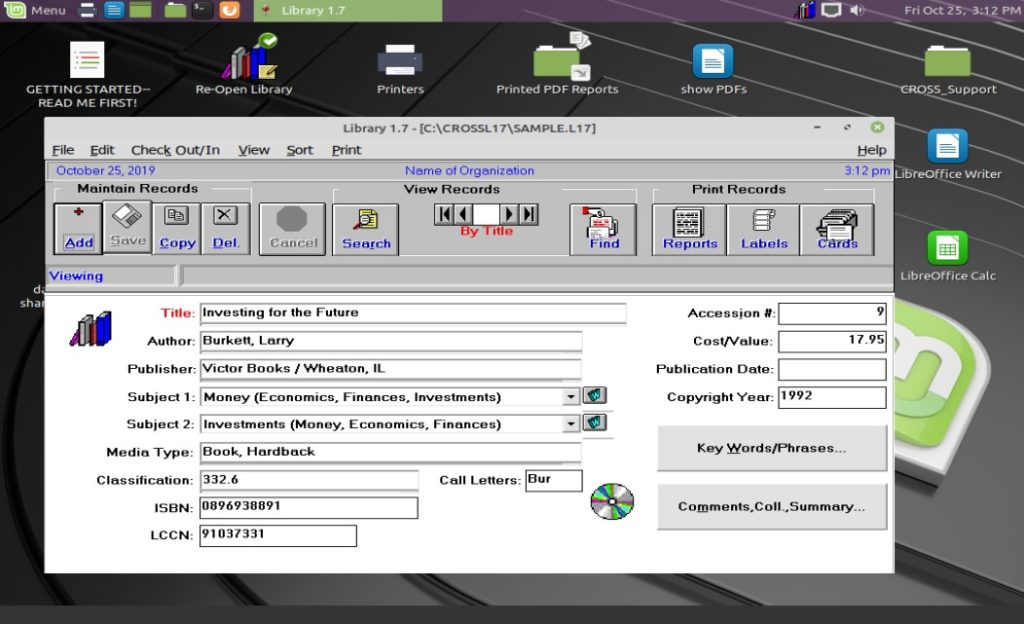CROSS Library Subscription (download, installation, updates, and general support included during term)
Even if you have never purchased CROSS Library for use in your library before, you can get started with 1-year of the CROSS Library Subscription. This includes all CROSS Library software updates, support, and CROSS Library related cloud (internet) services to help you get started.
This product has everything you need to get started in your library!
Get started Now!
NOTE: Our optional Enhanced Windows Support includes our very helpful technical support on-call for non-technical users who may need help keeping Windows systems running efficiently. We cover the gap when a local tech support person is too expensive or unavailable–We’d love to handle your computer support for you! (See Enhanced Windows Support below for details on what we provide.)
CROSS Library and CROSS Library Mint are our latest library software apps in 2022.
We update your system installing the correct one for you depending on your computer!
To make things easy, this CROSS Library Subscription covers BOTH apps regardless of your computer details!
Get started Now!
NOTE: ALL systems running the latest version of CROSS Library are able to connect to our new cloud system for cloud backup service!
(If you have had any trouble with backup/restore in CROSS Library, this subscription and the latest software update is all you need to resolve the issue.
Older versions of CROSS Library: If your CROSS Library displays as a gray cube in the notification area, you have an old version and need this subscription to get it updated in order to connect with our updated cloud systems (your databases all upgrade automatically). All new installs of CROSS Library use this new cloud system automatically.
We are providing assistance for anyone needing to update CROSS Library to complete the transition to our new cloud system. Call for assistance and we will help get it done for you. You can verify your CROSS library version by right-clicking on your little ‘CROSS Library Helper’ icon in your system tray–the CROSS Library version information is shown on the bottom menu entry.
AUTO-UPDATES: New in 2020 and improved in 2021, we updated CROSS Library to automatically download and install the latest updates with minimal interruption (reducing the effort required to keep our apps updated). So, you should always receive the updates available to you under your subscription term. In the past, we attempted to review accounts and reach out to you as your subscriptions would come to expiry. Now, our abilities are even better. You just click INSTALL when prompted to install the latest major updates or follow the prompts to Re-open CROSS Library using the little Books icon in the notification area to install any minor version updates.
A bit of information about our 2 CROSS Library versions:
a) CROSS Library Mint runs well on any of the following: 64-bit Windows 7-11 and Apple Mac OS X.
Purchasing a CROSS Library Mint Laptop system from our site is also a great idea since we pre-install CROSS Library onto Linux Mint 64-bit before we ship it to you making your life easy! It is also generally a less expensive option since our system directly installed on the hardware is more streamlined than running it under Windows which requires more RAM as well as a higher-end system required to support it well. At times customers have to purchase more RAM or a disk upgrade to handle the system. When purchasing our laptops, the systems are right-sized so CROSS Library works well on them as-is.
b) CROSS Library Legacy provides the BEST seamless application compatibility expected and runs on all 32-bit Windows systems from Windows 7 up through Windows 10 32-bit. (We plan to maintain support for 32-bit Windows 7 and 10 systems as long as they run since the compatibility is 100%. This can help our customers save money in the long run and keeps things as simple as possible. When you upgrade your Windows system to 64-bit, we will help transition you to the CROSS Library Mint option above. New customers automatically receive a CROSS Library License via first purchase of the CROSS Library Subscription as described below.
(If you purchased CROSS Library in the past, you may renew your CROSS Library Subscription by purchasing it here. This subscription model helps us maintain and expand compatibility with our existing software and to expand features in the current products over time.)
CROSS Library continues to be updated! CROSS Library Mint provides 64-bit compatibility. An number of new features have been added in updates over the years with more planned. See the most recent revisions and features added in this listing of the Latest Library 1.7 Update features. (We are continuing to develop our cloud-based web-services. These will interface with CROSS Library so your application and web have access to the same data. One benefit of this is that you do not need to install an application to use our services making it easier to get started! If you wish to install CROSS Library on your system, you can do it at any time.)
Operating Systems Compatibility
- Windows 64-bit (Windows 11, 10, 8.1, 8, 7, Vista) -CROSS Library Mint
- Windows 32-bit (Windows 10, 8.1, 8, 7, 2008 Server, 2003 Server) -CROSS Library Legacy
- 2021 Notice of end-of-support for XP 32-bit and Vista 32-bit…
Please read our detailed compatibility information at this link
Recommended system configuration
- Windows Windows 7 64-bit, Windows 10 64-bit, Windows 11 64-bit
- System with Virtualization functions enabled in UEFI / BIOS settings
- Intel i5 (or better)
- 8 Gigabytes of RAM
- 64 Gigabytes free on the hard drive
- 500GB SSD highly recommended at today’s pricing for best long-term performance and satisfaction
- Legacy Windows support (Windows 7 – Windows 10 installed in 32-bit mode)
- 4 Gigabytes of RAM
- 2 Gigabytes free on the hard drive
Minimum system configuration:
- Windows Windows 7 64-bit, Windows 10 64-bit, Windows 11 64-bit
- System with Virtualization functions enabled in UEFI / BIOS settings (CROSS Support may refuse to service a system without Virtualization support due to insufficient hardware. Please have a tech ensure your system has the necessary Virtualization support enabled before calling.)
- 6 GB RAM
- 40 Gigabytes free on the hard drive
- Legacy Windows support (Windows 7 – Windows 10 installed in 32-bit mode)
- 3 Gigabytes of RAM
- 2 Gigabytes free on the hard drive
Year 2000 Compliant
CROSS Library stores dates using full 4-digit years. We have documented tests proving full and proper date functions of the system.
Library 1.7 Supplies ~ Labels and Catalog Cards
See Our Online Store for details and prices or see a general product breakdown of some commonly used supplies below including some report samples to help you identify what is printed onto the supply item. The item descriptions link directly to the correct product in our online store.)
- For Laser/Ink jet printers
- Label Sets
- Label Set (8 sets per page) ~ Sample Label Set Report ~ Alternate report formats using this same supply item are: Replacement #2 & Replacement #5
- 1 spine label: 1 1/4″ High X 1″ Wide
- 2 circulation Labels (for the borrower’s card and the pocket): 1 1/4″ High X 2 7/8″ Wide
- Individual labels
- Spine Labels (Small) – 4 across: 1/2″ High X 1 3/4″ Wide ~ Sample Report
- Spine Labels (Regular) – 5 across 1″ High X 1 1/2″ Wide ~ Sample Report
- Large Spine Labels – 3 across: 1″ High X 2 5/8″ Wide
- Circulation Labels (3 across): 1″ High X 2 5/8″ Wide
- Labels to apply over users’ existing catalog cards (2 across): 1″ High X 4″ Wide
- Catalog cards ~ 3″ x 5″ (3 per page)
- For Dot Matrix (pin-fed) printers
- Continuous label sets – 1 spine and 2 circulation (borrower’s and pocket cards) – (call to order)
- Continuous catalog cards ~ 3″ x 5″ – (call to order)
Some Things You Can Do With Library 1.7
- Keep track of your loaned-out library items
- Name of person to whom you loaned item
- Date item was loaned out
- For insurance and bookkeeping purposes, print a report (see sample) showing total value for each media type and a grand total
- Print catalog cards (see samples) and spine labels
- Use Library 1.7 as an online catalog to quickly locate a library book, video, file article, etc.
- By using find in the field of your choice
- By using search comparisons in any field(s)
- By browsing by subject or other field
- Use Library 1.7 as a research tool
- With the Indexed Key Words/Phrases feature (see more info) you can print a list of all types of media (books, videos, tapes, CDs, file articles, etc.) and where the key word or key phrase is located (page #, track #, file#, etc.)
- Use the Comments field (up to 32,000 bytes of searchable data) to keep:
- Data and labels for which no field exists
- Miscellaneous data
Library 1.7 Reports
Note: A few sample reports and catalog cards are shown at the following link:
View report and screenshots, then Get started Now!
These predefined reports may be printed to reflect a selected field sort order and/or search criteria. The reports show the following fields:
- All Data: All except Indexed Key Words/Phrases
- Accession: Accesion #, Media Type, Title, Author, Publisher, Year, Cost
- May serve double-duty as a shelf list by title when printed in title sort order (one line per record listing)
- Bibliography with Summary (see sample report): Classification, Call, Author, Title, Summary, Copyright, Subject 1, Subject 2, Media Type, Accession #
- Shelf List
- Call # (Classification and Call Letters), Title, Author, Accession #
- Call # sequence (one line per record listing)
- By Title: Title, Classification, Author, Accession #
- By Author: Author, Title, Classification, Subject 1, Subject 2
- By Subject: Subject Title, Classification, Author, Accession #
- By Classification: Classification, Title, Author, Subject 1, Subject 2
- By Publisher: Publisher, Title, Author, Classification, Publisher Date, Copyright Year, Accession #
- By Media Type: Media Type, Title, Author, Classification, Accession #
- By Key Word/Phrase: Key Word/Phrase, Title, Author, Classification, Media Type, Accession #, and relative Index
- By Cost: Cost, Title, Author, Media Type, Accession #
- Library Value (see sample report): Media Type and grand totals, Title, Author, Classification, Accession #, Cost
- Items Checked Out (sample): Title, Author, Accession #, Name of person checked out to, Date, Due, Days Past, Media Type
- Items Overdue (sample): Title, Author, Media Type, Accession #, Checked Out To, Date, Days ~ Max., Due, Past Due
- Subject List
- 1-Column List
- 2-Column List
- Catalog Cards(see samples)
- Subject1 Cards
- Subject2 Cards
- Title Cards
- Author Cards
- Shelf-List Cards
- Labels for Spine, Pocket, and Borrower’s Card
- Label sets (3 across) for Laser, Ink Jet, and Dot Matrix Printers
- See “Alternate Label Formats” on our Library 1.7 Replacement Reports site
- Individual Labels for Laser, Ink Jet, and Dot Matrix Printers
- Label sets (3 across) for Laser, Ink Jet, and Dot Matrix Printers
- Labels for User’s Existing Catalog Cards(Note: Rare Usage – Limited Info – No Summary, etc.)
- Subject, Title, and Author
Indexed Key Words/Phrases
With the Indexed Key Words/Phrases research feature you can list various types of media (books, videos, tapes, CD’s, etc.) and all the page numbers or track numbers where a key word or key phrase appears. This feature can be helpful as a research tool allowing you to document and search references to your most important information across all of your collection. You can enter a book’s complete index (as shown in the screen print above) or only references that you might use. The key words and key phrases in the example above where entered directly from Larry Burkett’s book, “What Ever Happened To The American Dream.” When you click on the key phrase “American Dream” you can see that this key phrase is “defined” on pages 15, 23, and 27; “disappearing” on pages 13, 17, etc. Here is one example of how a minister may use this feature in sermon research and preparation. While reading a book, he notes material connected to a Scripture verse which he would like to use in the future. He finds the book in Library 1.7 and enters the verse as a key phrase with the page number where it appears in the book as the index. He does this with other media as well. Later, while preparing a sermon in which he plans to use that Scripture verse, he chooses Reports by Key Word/Phrases and prints a helpful list of the books/media referring to that Scripture along with the page/track number where it appears.
Features of CROSS Library
- Access 2.0 relational database (included)
- Multiple files (sample file included)
- Cloud (Internet) Backup & Restore of Database (details)
- Backup & Restore of Database to shared folder (for manual copy to FlashDrive or other external media) (details)
- (Legacy Windows 32-bit mode only): File Backup & Restore (diskettes, USB drives, etc.)
- File-based user ID
- Password security
- Authority levels Administrator Edit data View with check out/in capability View with check out only capability View only
- Auto-signon to a default user ID Allows administrator to override signon function so all users are automatically logged in with default authority
- Switch User (fast sign-on authority level override)
- Organizational name for reports (up to 60 bytes)
- Drop-down selection lists Media types Publishers Subjects (“See also” cross-references) Title field (optional) Author field (optional) Classification field (optional)
- Online catalog capabilities Stand-alone systems in search-only mode Versatile search engine Comparison criteria for each field Optional use of wild cards Set criteria for any field(s) View records in any field order Browse by subject or other field Optionally restrict to search criteria Powerful Find in any field Results list Basic and Advanced modes Administrator can pre-configure Find Optionally restrict to search criteria See complete listing of Find capabilities
- Name and date check out (“F6”) or check in (“F5”) By staff only or all users Renew Check Out (“F7”) Checkout/Renewal Options: No Default Date Default Current Year Only Type Over Month and Day Type Over Day Only Type Over Complete Date
- Set days due per media type Optional default or indefinite setting
- Indexed key words or key phrases for research List book & page# where key phrase is located, or video & track #, etc.
- View reports before printing to confirm search
- Optionally select report printer
- Print catalog cards and spine/circulation labels Use search to choose records to print Use individual accession# and/or range (10,13,15-20,25) to choose records Print in default order or current sort order Print labels in call number order Start printing labels at a designated label position
- Export data from reports into various formats for other databases, word processors, etc.
- Optional settings Check for duplicate title and author Check for duplicate classification Require data in classification field
- Online Help Includes “Getting Started” help module (serves as an operational manual) Context sensitive help (press F1 key in any field, on any highlighted line, etc.)
- Button, mode, and status bars
Reference notes: The Internet Backup Service provides secure, off-site backup in case of fire or theft (stores database on CROSS servers) with the follwing benefits. Note: This feature is only provided under a current CROSS Library Subscription. a) retains managed database backups (daily, two-day, weekly, monthly, quarterly, semi-annual, and annual backups) for superior data protection against most-common accidental data-loss scenarios including fire, equipment theft, accidental data deletion, hardware or software failure, etc. b) provides faster, easier, and safer way to transfer data between Internet computers (church library to home and vice-versa) c) is designed to provide maximum protection from data loss using improved Rebuild and Compress function AFTER Backup and Restore operations providing the regular maintenance Access databases need This feature is only available under a valid technical support policy Legacy (Direct Install Only) The Backup to Disk Feature in CROSS Library: a) Can be used to backup to USB or other media FlashDrives or Memory Sticks b) Can store multiple backups (using different folders on a USB FlashDrive c) Provides an easy way to transfer data between non-networked computers d) Provides legacy support for floppy backups including multiple floppy diskettes, if necessary.
Data Entry Fields
What fields are provided for data entry in Library 1.7? The list of fields provided in Library 1.7 are as follows: Title (up to 60 bytes) Author (up to 40 bytes) Publisher (up to 50 bytes) Drop-down selection list Subject 1 (up to 50 bytes) Drop-down selection list Subject 2 (up to 50 bytes) Drop-down selection list Media Type (up to 50 bytes) Drop-down selection list Classification (20 bytes) Dewey Decimal # or alphabetic Call Letters (3 bytes – auto/changeable code) For catalog cards call number (second line) ISBN (up to 20 bytes) LCCN (up to 15 bytes) Checked Out (date plus up to 40 bytes) Accession # (up to 99,999,999) Cost/Value (up to $99,999,999) Publication Date (10 bytes) Copyright Year (4 bytes) Key Words/Phrases (up to 25,000 bytes) Comments (up to 32,000 bytes) Collation (up to 120 bytes) Summary (up to 180 bytes)
Data Import Services
We can convert and import your current data into the Library 1.7 format if you can send us your file in a common format such as Excel, ASCII tab-delimited, Access or Base database formats. Other formats may be acceptable. Before sending the file, please contact us via email. We will respond with information on how you may be able to avoid importing if you have smaller amounts of data and specific instructions on what to do if you need this service. After checking your data, we will give you an exact quote based on the charges below. Then, after receiving your confirmation to proceed, we will convert and import the data and email it back to you. Standard data import charge: $200 basic fee plus $.05 per record Inconsistent data additional charge: $45 per hour to modify and align inconsistent data fields and for special field handling Note: If your data includes multiple spellings of the same Publishers, Subjects, or Media Types, you may combine them into one by using our “Combine” utility. This is included in our most recent installers.
Frequently Asked Questions
For much more information about Library 1.7, please see our FAQ (Frequently Asked Questions).
Enhanced Windows Support (optional)
We cover the gap when a local tech support person is too expensive or unavailable! We would love to handle your computer support for you! What CROSS Systems, Inc. can provide: -Windows Security Configuration (We tighten your security to reduce attacks on your computer.) -Windows Tuning and optimization (We reduce running tasks and optimize your system to keep it running smoothly.) -Windows and system upgrade consultations (We provide advice when you need to upgrade things like your storage or RAM for best performance!) -Windows updates and upgrades (There is no need to struggle with Windows alone! We check your Windows Updates on a per-call basis to help you remain up-to-date especially useful when Windows Update is not upgrading automatically or when it refuses to cooperate.) Let us help you keep your system running well by selecting the Enhanced Windows Support option above to indicate you would like us to help you keep your Windows system running well!