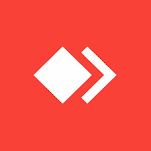When you call for assistance, we will ask you to use the AnyDesk download below to download the AnyDesk software on your computer.
You will need to:
1. Click the AnyDesk icon or the downloaded link above.
2. When the Anydesk download page comes up, click the Download Now button provided and Open (or Run) the AnyDesk.exe application when the download is complete.
3. If prompted, click Save. Press Ctrl-J to view your downloads, then Open or Run the Anydesk.exe download that you see in the list.
4. DO NOT install the software unless you wish to run it in unattended mode.
5. You may call us at 1-877-615-7230 (press 2 for support) and give us your 9-digit This Desk id that is displayed on the left side of the screen.